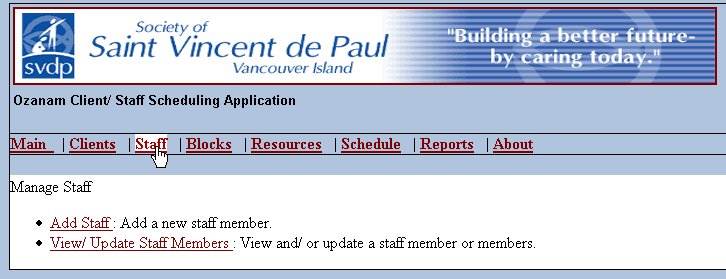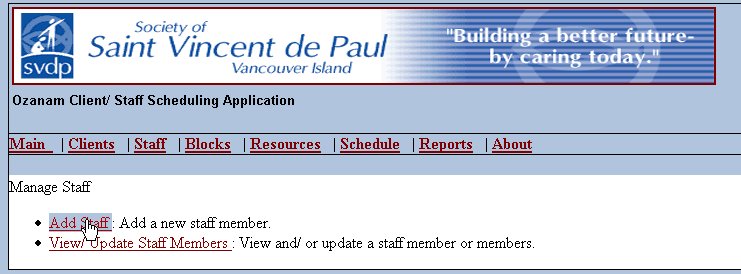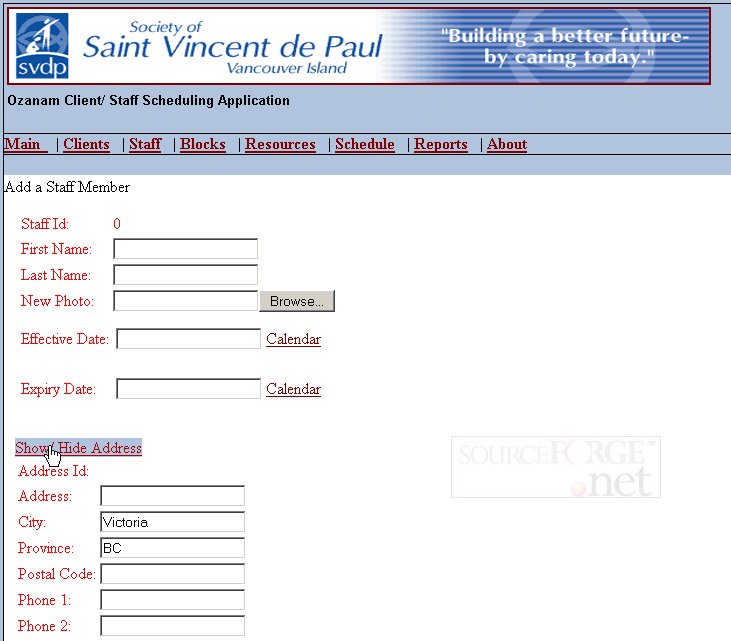Abstract
Describes the steps to add a new staff member.Add a Staff Member: Used to enter new staff data. The general steps to add a staff member are (Figure 3.1, “Add Staff”):
- Click on the Client tab.
- Select the add link.
- Enter the client information. Optionally expand the address section and enter the contact information.
- Click on the add button on the bottom of the screen. If there are errors correct them and click add again.